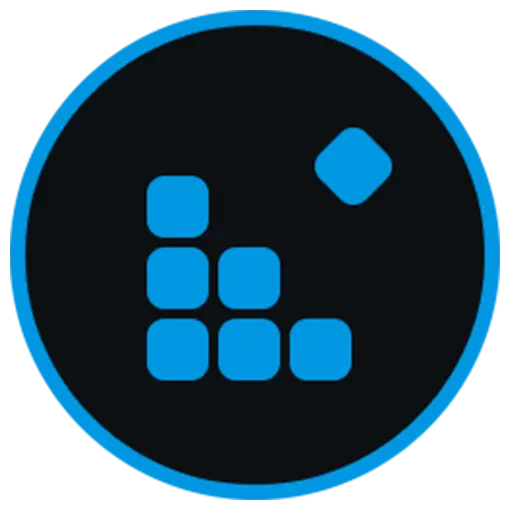You haven't signed in yet, you can have a better experience after signing in
 IObit Driver Booster 13 PRO Driver Update Tool Software
IObit Driver Booster 13 PRO Driver Update Tool Software

Activity Rules
1、Activity time:{{ info.groupon.start_at }} ~ {{ info.groupon.end_at }}。
1、Activity time:cease when sold out。
2、Validity period of the Group Buying:{{ info.groupon.expire_days * 24 }} hours。
3、Number of Group Buying:{{ info.groupon.need_count }}x。
Please Pay Attention
1、Teamwork process: Join/initiate a Group Buying and make a successful payment - Within the validity period, the number of team members meets the activity requirements - Group Buying succeeded!
2、If the number of participants cannot be met within the valid period, the group will fail, and the paid amount will be refunded in the original way.
3、The number of people required and the time of the event may vary among different products. Please pay attention to the rules of the event.

IObit Driver Booster 13 PRO Driver Update Tool Software
IObit Driver Booster is an absolutely necessary tool for updating all outdated drivers on Windows systems. Outdated drivers, missing drivers, and faulty drivers may reduce the performance of your computer and even cause system crashes. Resolving these issues is non-negotiable. The Driver Booster developed by IObit provides the ultimate one click solution for quickly and safely updating outdated drivers, installing missing drivers, and fixing faulty drivers. In addition to driver updates, Driver Booster also includes powerful features that significantly improve system compatibility and stability.
Why do people continue to choose Driver Booster over other driver update tools?
Full compatibility with the latest version of Windows
If you have a new computer or want to upgrade to the latest version of Windows, you don't have to worry about system functionality issues as long as you have a Driver Booster. Driver Booster guarantees full compatibility with the latest Windows version, ensuring the stability of your computer or laptop system.
Huge driver program database (over 15 million)
When using Driver Booster to update drivers, there is no need to worry about system or security issues. It performs large-scale driver updates to ensure that all provided drivers come from official websites or Windows and have passed WHQL certification and strict IObit audit rules.
Ensure that the driver program is always up-to-date
Have you ever wondered when to scan or update your driver program? With Driver Booster, you can schedule regular scans or set scans to be performed every time Windows starts. You can also enable the "Automatically update drivers when the system is idle" feature in the settings to save your time and effort, completely eliminating the need for manual driver checks and individual updates.
Practical tools within reach
Encountered problems such as no sound, poor resolution, or unable to connect to the Internet? Driver Booster provides a range of reliable tools, including fixing no sound, fixing network faults, fixing poor resolution, fixing device errors, and more. These tools, with IObit's advanced technology, have become prominent features of Driver Booster. With these easy-to-use tools, fixing common computer problems becomes effortless.
Reliable backup and restore
Are you concerned about potential issues that may arise after updating the driver program? Driver Booster provides powerful solutions to minimize unexpected issues caused by driver updates, such as backing up drivers and creating system restore points. With these features, you can easily undo updates or restore the system in case of any issues.
What content has been updated?
+New driver updates supporting Windows 10/11 ARM64 devices (over 100000 models)
+Expand online database to 18 million+drivers, supporting driver updates for more devices
+Enhance game performance, system stability, and AI performance through the latest drivers
+Optimize scanning engine, increase scanning speed by 20%
+Optimize the driver installation engine, increase installation speed by 8%, and increase installation success rate by 57%
+Enhance game acceleration function, improve game performance by 5%
+New modern user interface
+Supports 38 languages

Official website:https://www.iobit.com/en/driver-booster-pro.php
Download Center:https://iobit-driver-booster-pro.apsgo.cn
Backup Download:N/A
Delivery time:24-hour automatic shipping
Operating Platform:Windows
Interface language:Supports Chinese interface display and multiple language options.
Update Description:The subscription version has unlimited updates, while the permanent version only supports minor updates.
Trial before purchase:Free version with limited functionality before purchase.
How to receive goods:After purchase, the activation information will be sent to the email address at the time of placing the order, and the corresponding product activation code can be viewed in the personal center, My Orders.
Number of devices:1PC supports one device; 3PCs support 3 devices.
Replace computer:Uninstall the original computer and activate the new computer.
Activation guidance:To be added.
Special note:To be added.
reference material:https://www.iobit.com

Any question
{{ app.qa.openQa.Q.title }}